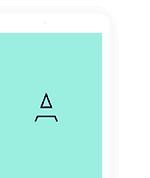Video interviews have always been a great solution to hiring employees that may not be in the same location as the hiring manager. These types of interviews give people from all over the world an opportunity to secure a job remotely. During the Covid-19 pandemic, there has been an extremely large increase in video interviews around Ireland and the UK, where it has been unsafe to travel. Although video interviews may seem less intimidating than face-to-face interviews, they can be challenging for a number of reasons. There are a range of steps that you can take to ensure you will impress for your next remote interview. Here are our top tips on how to have a successful video interview.
Research the Company and Prepare Answers to Common Questions
One of the most important tips when preparing for any interview is to find out as much information as possible about the company and prepare answers to frequently asked interview questions within your industry. Going above and beyond to research the company shows the employer that you are an organised and intelligent individual, which will shortlist you for the role immediately. Furthermore, knowing your reply for any frequently asked questions means that you will feel and look more confident while your video interview takes place. A video interview also gives you the opportunity to keep notes on the table in front of you out of sight, to refer to if necessary, without it being obvious to the interviewers. Preparation is key to having a successful video interview, so structure your stories and answers well ahead of time so that you can begin focusing on other important tasks to help you succeed in your interview.
Make Sure You Have the Correct Equipment
To take part in a video interview, you will need a good internet connection, a microphone and a camera. The best equipment for video interviews are computers or laptops with webcams and built-in microphones that you will be able to comfortably sit in front of for your interview. If there is no way for you to gain access to a laptop or computer with a webcam, you could also set up your smartphone or tablet for the video interview. Make sure you find out which app or programme the company would like to use for the interview so that you can download or sign-up well in advance. Popular software for video interviews in Ireland include Zoom, Skype, Microsoft Teams or a firm’s own video interview software that they can invite you to join. This will usually be communicated to you as soon as you have been invited to take part in a video interview.
Prepare an Appropriate Space for Your Video Interview
You should find a quiet and well-lit space for your video interview to take place in; this may be a quiet room in your house or a meeting room at a public library. Wherever you decide, the area must be free from noise interruption and other distractions that could interfere with your video interview. The background of your video should be as plain as possible so that there are no distractions and the interviewers can focus on you while the interview takes place. If there isn’t a plain background available for your video, make sure the area behind you is tidy and neat. If there happens to be extreme noise interruption during your interview, you should mute the microphone until the noise stops and apologise for the disruption. Remember to also mute your phone and other notifications that could disrupt your interview.
Check That Your Technology is Up to Date and Working
It’s 2020 and technology can still be a pain and go wrong, it has happened to all of us at one point! The best way to prepare your technology for the video interview is to test it out a few times before the interview takes place. Check that your camera and microphone are working ok. If you do find there is a problem with your camera or microphone then you can buy a cheap webcam or external microphone for the video interview. The best way to test out the reliability of your technology is to set up a few test video calls with family or friends who can let you know if everything is working correctly. It is also a great idea to do a test video interview with friends or family and have them ask you questions so that you can get a feel for what an interview is like via video. This will also allow your friends and family to give you feedback on your body language, how fast or slow you speak and other things that you can improve on for the day of your interview.
Dress for a Normal Interview and Appear Confident
Just because your interview is taking place remotely doesn’t mean that you should wear casual clothing. It is still vital that you wear smart clothes for your video interview so that the employers can see you take pride in your appearance and are a professional candidate. Try to avoid clothes that are too vibrant, and stick with smart business wear that will impress the interviewers. It can be difficult to express body language while on video, which is why you should practice sitting with good posture and adopt confident and open body language while your video interview takes place. Try to look into the camera as you answer questions, as it will help you look like you are talking to the interviewer/s with confidence, rather than staring at the screen as you speak. Remember to smile and answer every question with a positive outlook.
As long as you prepare in advance and are satisfied that you have the right skills and abilities for the job role, you are sure to receive a positive response from your interviewers. Follow our tips for your next video interview to increase your chances of succeeding and securing a job in the company you want.